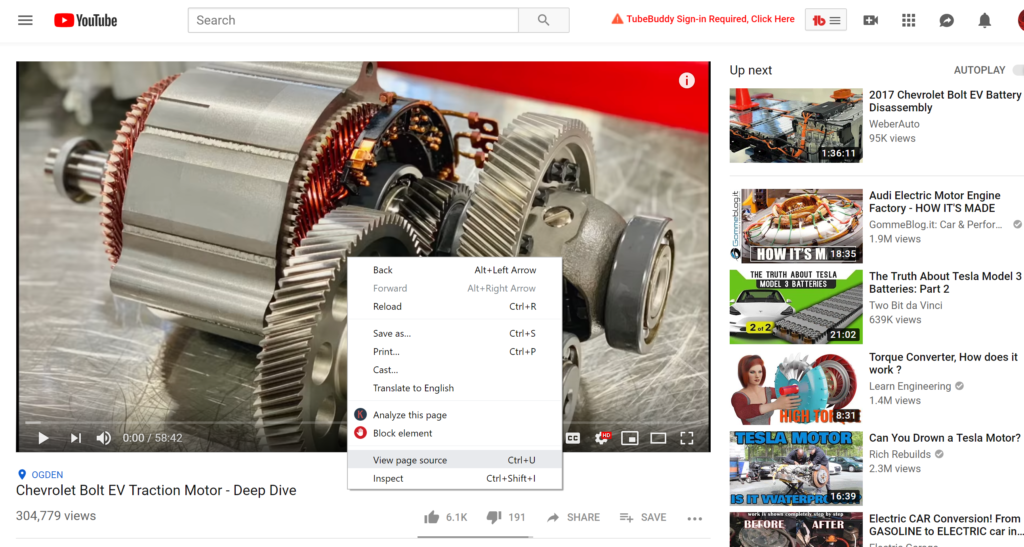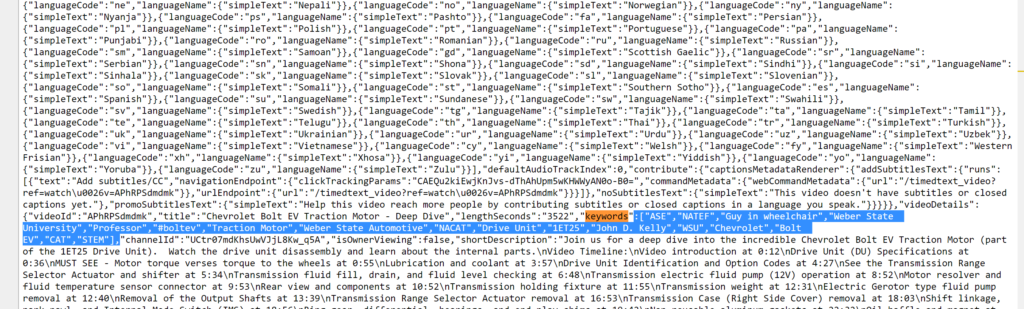Every CEO or business owner should understand the marketing role of their YouTube videos.
YouTube is the world’s second-largest search engine and YouTube videos should be a part of every company’s advertising and marketing strategy. However, your corporate videos are probably not optimized or really, doing anything to promote your B2B sales.
Below, we’ll show you ten easy steps to multiply your company’s exposure using the videos you already have. But first, we’ll show you why it’s important!
1 Minute About YouTube and Your Business
Let’s get started with a “10,000-foot view” of what every CEO and business owner needs to know.
- YouTube is now the second-largest search engine in the world behind Google Search itself.
- YouTube is an excellent tool to reach new customers, even if you are in the B2B sector.
- Google Search often shows a preference for video in their search results (why you can see videos right under the paid ads).
- Your videos on YouTube can rank at the top of search results, leapfrogging your competition even if they have a head start.
- Your videos should be showing up in your customer’s search results, acting like free commercials, but for this to happen they have to be set up correctly.
- Your competitor’s videos can actually suggest that your video plays next if you set them up properly. Conversely, you can ensure that your competitor’s video won’t show after your own.
- It is likely that your existing videos are not properly configured to show up in a Google Search. This is because your marketing people are not specifically, YouTube experts. We know this because the vast majority of corporate videos are not properly configured.
- Properly configuring your company videos only takes about 20 minutes for each video, but most companies just upload the video and do nothing else.
- Your existing videos should be optimized before spending a dime on other types of advertising! If they are not properly configured, the job is only half done!
If you’ve read this far, you may want to spend 5 more minutes on our YouTube action list. It shows the steps you need to take to correct the configuration of your videos. There is nothing for sale here, you only need to follow the outlined steps. However, if your team needs outside help, we are happy to show them how!
Our 5 Minute YouTube Action List
If you implement the items in this action list, your videos will be 90% optimized for YouTube. This will cost you nothing to implement…as long as your people execute. If they have not already done these things, it’s probably because there is a hole in their knowledge and they did not realize it. Don’t blame your employees, just ask us for help.
If you have existing videos on YouTube or elsewhere, you probably paid an agency or employee to produce them. These videos should be working as FREE commercials that pop up when your customer tries to solve their problem. It amazes us that most companies will spend big money on paid search results (like Google Ads or Trade publications) before optimizing this FREE advertising. Even giant corporations miss these points.
To see if your videos are properly configured, go look at your YouTube channel and check the following:
- Is the title something your customer would search for, or does it say something like, “(your company) promotes their T1000 machine”? Put yourself in your customer’s position and think about what they would search for. Although keyword research is useful here, that is a subject for another discussion. For now, let’s focus on immediate improvement.
- Is there a video description and is the title included at the beginning of the description? If the title is “T1000 Milling Machine Makes a Widget” the description might start with, “in this video the T1000 milling machine makes a coupling joint out of 2024 aluminum”.
- Are there three hashtags (example: #T1000 #millingaluminum #machining) in the description area?
- Does the video description link back to a page on your website (even better if that page is specifically about what is shown in the video and contains a form to submit the viewer’s info)?
- Are there instructions for how a customer can reach you (in the description OR on the page the description leads to)? Be specific with an email or contact form link.
- Do your videos make use of voice narration? You can double the effectiveness of any video, by adding narration. A professional narrator costs about $20 on Fiverr and the spoken audio helps YouTube know what your video is about. It also makes the video a LOT more watchable by the viewer. Think about it, when was the last time you watched a TV show with music-only audio.
- Are the keywords relevant (you can’t see the keywords in the YouTube app, but I’ll show you how to do this below) and are some of them related to the title of the video?
- If you turn on closed captions, is there a transcript in your preferred language (or does it say “auto-generated”)? Google looks at the transcript to “learn” what the video is about. Auto-generated captions can contain misleading information, like in this video (which has NOTHING to do with Pandas…)
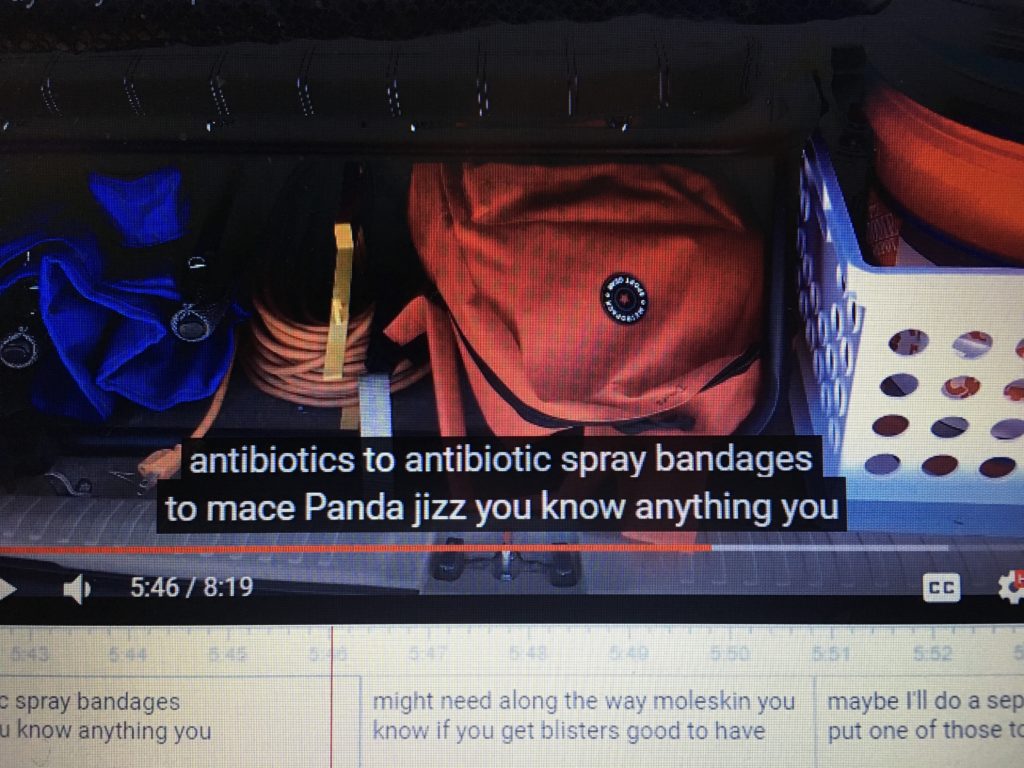
It’s important to correct the auto-generated cc text. This video is not about Pandas! It should say, “Ace Bandages”
- Have you generated captions in other languages? Your audience may not speak English.
- Do you have your YouTube videos embedded in your website? Did you shut off the feature to play suggested videos? If you don’t, the last thing your customer may see is your competitor’s video. Add “?rel=0” at the end of your embed frame to correct this. For example:
<iframe width=”560″ height=”315″ src=”https://www.youtube.com/embed/XLtPd-Yu-Ws?rel=0” frameborder=”0″ allow=”accelerometer; autoplay; encrypted-media; gyroscope; picture-in-picture” allowfullscreen></iframe>
This will allow your other videos to be suggested when the viewer watches a video from your website. Not knowing how to shut off suggested videos is one of the reasons many companies say they do not use YouTube.
- Do advertisements play during your videos? It can confuse your customer when an ad plays, or worse, lead them to a competitor. Shut this off in the advanced channel settings (unless your channel is designed to make money from views, in which case, you probably already know this).
Bonus: See the keywords your competitor uses on YouTube
Keywords are subject-related words that help a customer find your website, or in this case, help YouTube to find relevant videos. That way, when they show a video, they can locate other videos with similar content that will interest the viewer. Remember, it is YouTube’s goal to keep you on their platform as long as possible, so they can show you advertisements.
To see the keywords that were used for a video, use the Chrome browser to view the YouTube video page. Right-click your mouse and choose “view page source” to look at the page code.
Now search for “keywords” on the page and when you find it, examine the words that appear in brackets after “keywords”. This is what the person who uploaded the video entered, to help YouTube classify the video.
If you have a strong competitor, it’s likely that they are targeting some of these terms with their other forms of digital marketing. They might even be using your company name in the keywords to lead your customers to their videos! This might give you ideas for your own keywords!
Conclusion
If you execute the steps shown above, you can start to realize a significant exposure benefit from your videos. If you don’t think it’s that important, look at it this way: would you pay to produce a radio or TV commercial and then hide it in your desk? Of course not, but that’s the digital equivalent of what most companies are doing. The good news is you can use the steps above to quickly get the “commercial” back in circulation to drive new business! If you need some help or want to have an outside professional evaluate your current situation, please contact us at Info@SixFootLever.com